Introduction #
The My Deadline Toolbar allows you to configure your preferred view of List Items. It includes a summary count of your items in My Deadlines and filter and sort features.
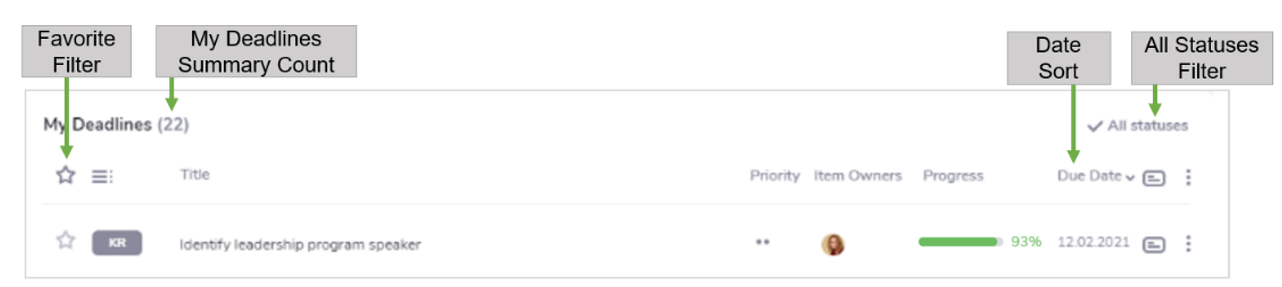
- Favorite Filter. This item allows you to show your favorite items or not.
- My Deadlines Summary Count. This item provides a count of all visible work items displayed in the My Workstreams
- Date Sort. This item allows you to sort your List ItemsOldest to Newest or Newest to Oldest.
- All Statuses Filter. This item allows you to indicate if your work item is On Track, At Risk, Off Track, Completed, or Not Started. The status for each item is presented in a unique color.
Access features on the My Deadlines Toolbar #
Favorite ( ) #
) #
- Click the
 . The star becomes
. The star becomes and only displays work items that are favorites.
and only displays work items that are favorites.
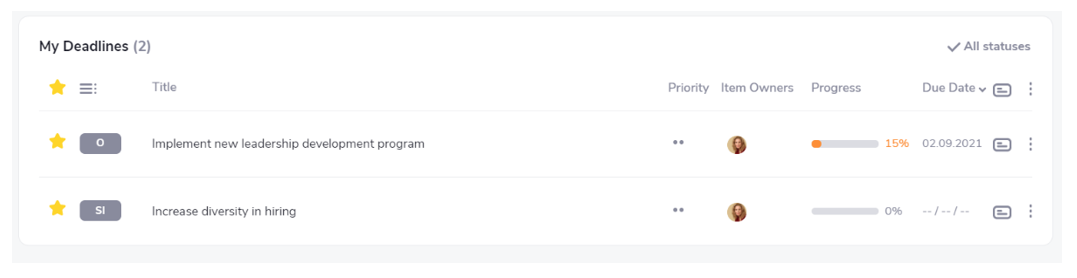
All Statuses ( ) #
) #
- Click
 . This filter turns green (
. This filter turns green (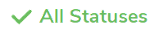 ) and displays all the status types.
) and displays all the status types. - Select the status type you want to display (i.e., On Track, At Risk, Off Track, Completed, or Not Started.)
Date Sort ( ) #
) #
By default, StrategyFrog arranges the Due Date of items in My Deadlines showing the most current date to the date farthest in the future (Ascending order). You can also choose to show the date from the future to the most current date. (Descending order).
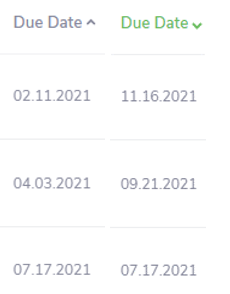
- View
 to see the Items with the most current due dates (Ascending order).
to see the Items with the most current due dates (Ascending order). - View
 to see the Items with the due dates farthest in time (Descending order).
to see the Items with the due dates farthest in time (Descending order). - Click the Parent item to learn more.



