Using Card Items #
My Workstreams provides an overview of your work by sharing a summary of each significant project you lead. You will notice these items in the My Workstreams Toolbar.
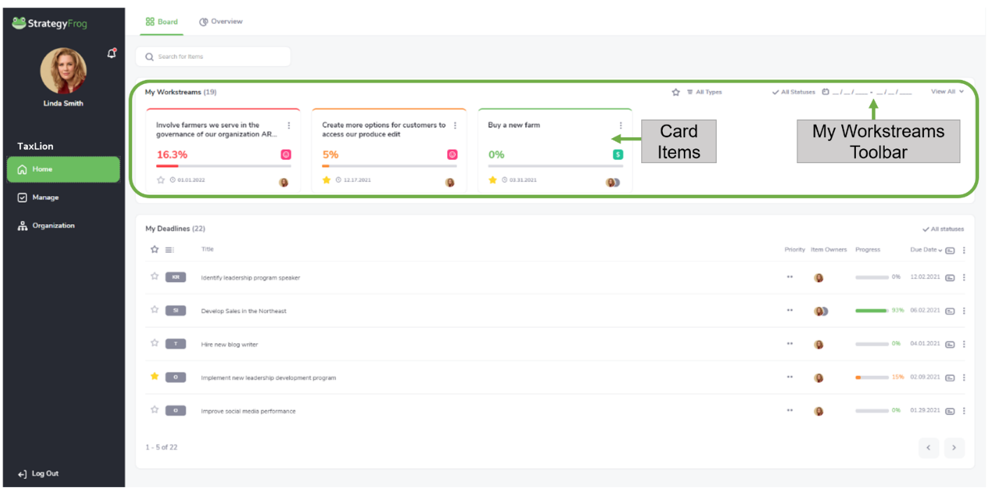
Card Items #
A Card Item provides a quick snapshot summary of each project you lead. It has the following features:
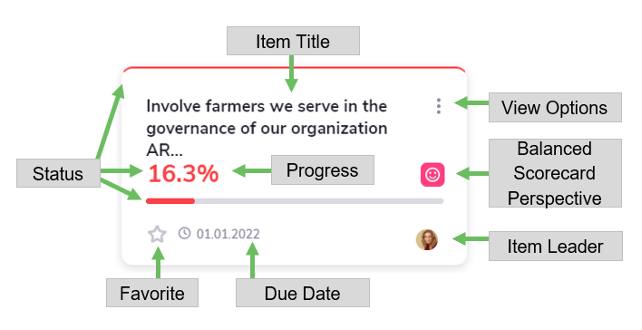
- Item Title. This displays the title of your work item.
- View Options. This allows you to transition to Overview, ManageView, Edit, or Archive. (These are different ways to view and edit your work.)
- Balanced ScorecardPerspective. This icon indicates how this work item is aligned with your organization’s strategic priorities.
- ItemLeader. This indicates who is leading this work item. You can also identify Supporters of the work.
- Progress. This indicates the current progress made on the work item.
- Status. This indicates if your work item is On Track, At Risk, Off Track, Completed, or Not Started. The status for each item is presented in a unique color.
- Favorite. This star represents if this item is a “favorite.” If it is yellow, this item has been selected as a favorite and can be viewed quickly by selecting favorite in the My Workstreamstool bar.
- Due Date. This displays when the work item is due.



