Create a new Card (or Goal Level Type Item) by individual hierarchy (i.e., another Initiative or Objective in the same category of hierarchy) by doing the following:
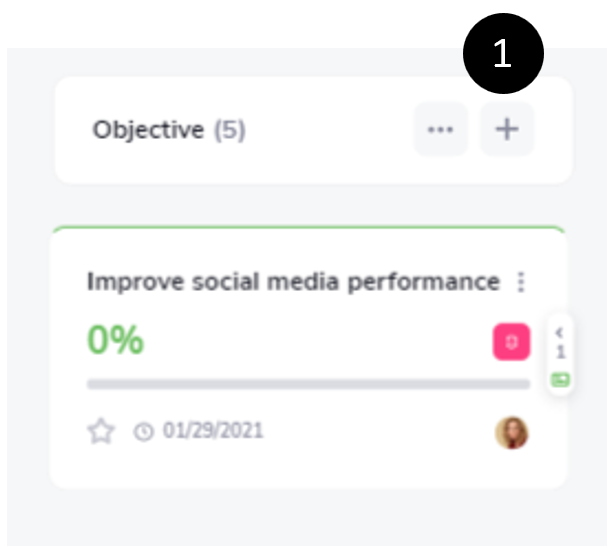
- Click
 (+) to add a new Goal Level Type
(+) to add a new Goal Level Type
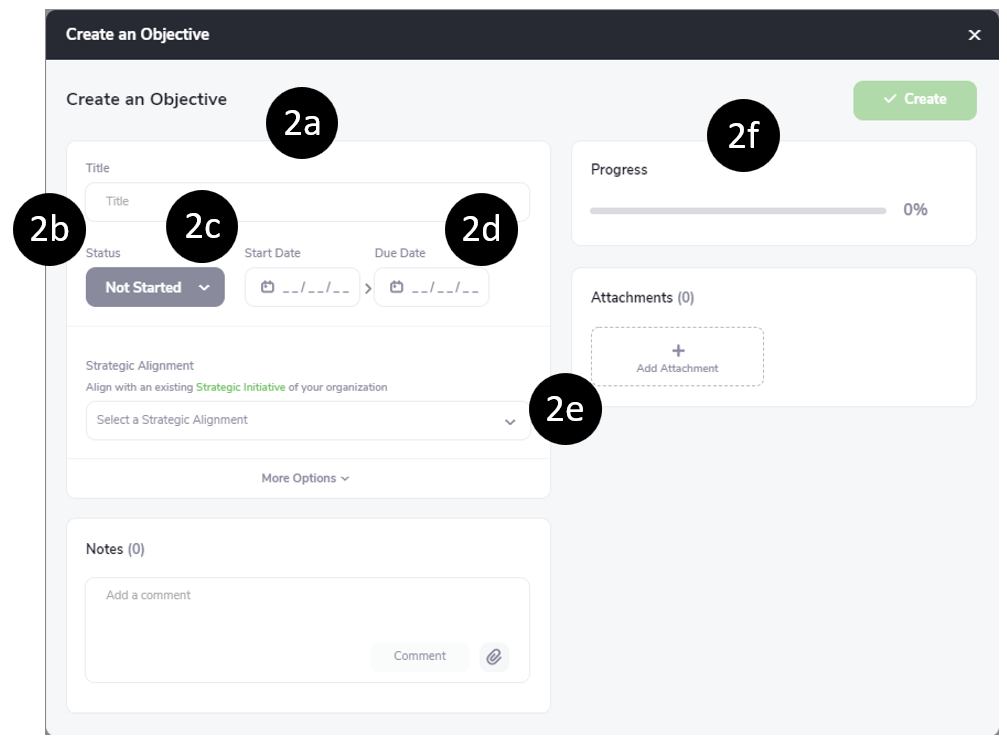
- Enter the item’s Title(2a), Status (2b), Start Date (2c), Due Date (2d), Strategic Alignment (2e), and any Progress (2f). (Note: You must determine the Strategic Alignment for this item to be created.)
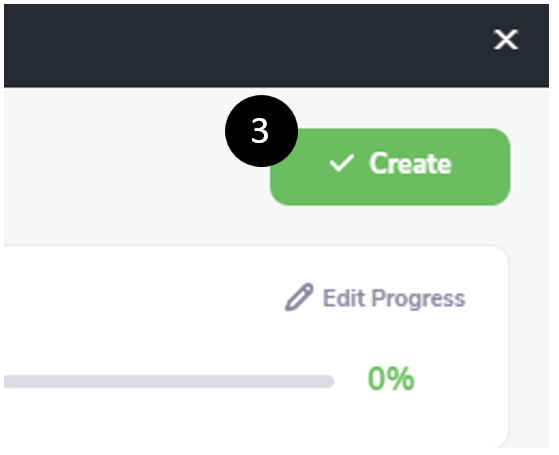
- Click Create to add a new Card item.



