Use Width Adjuster to adjust the width of the column – narrower or broader.
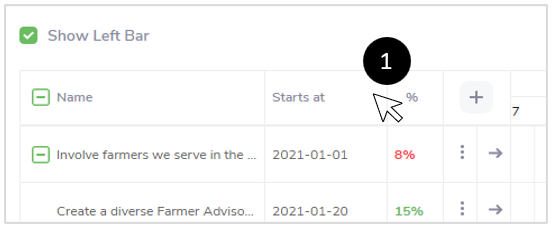
- Move your cursor between the lines separating the titles at the top of a column.
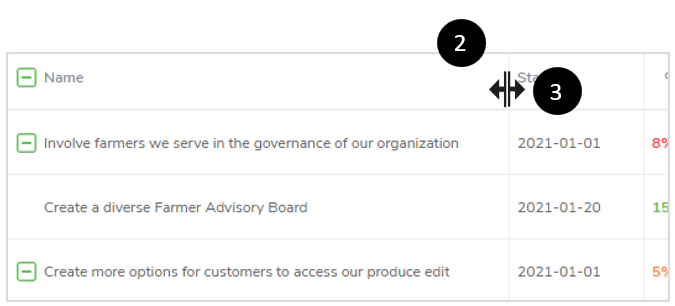
- Note how your cursor has converted to the Width Adjustericon (
 ).
). - Click your mouse and move the Width Adjustericon
 ) left or right to narrow the column.
) left or right to narrow the column. - Unclick your mouse when you are satisfied with the width of the column.



