Once you have been granted access and are logged into StrategyFrog, do the following:
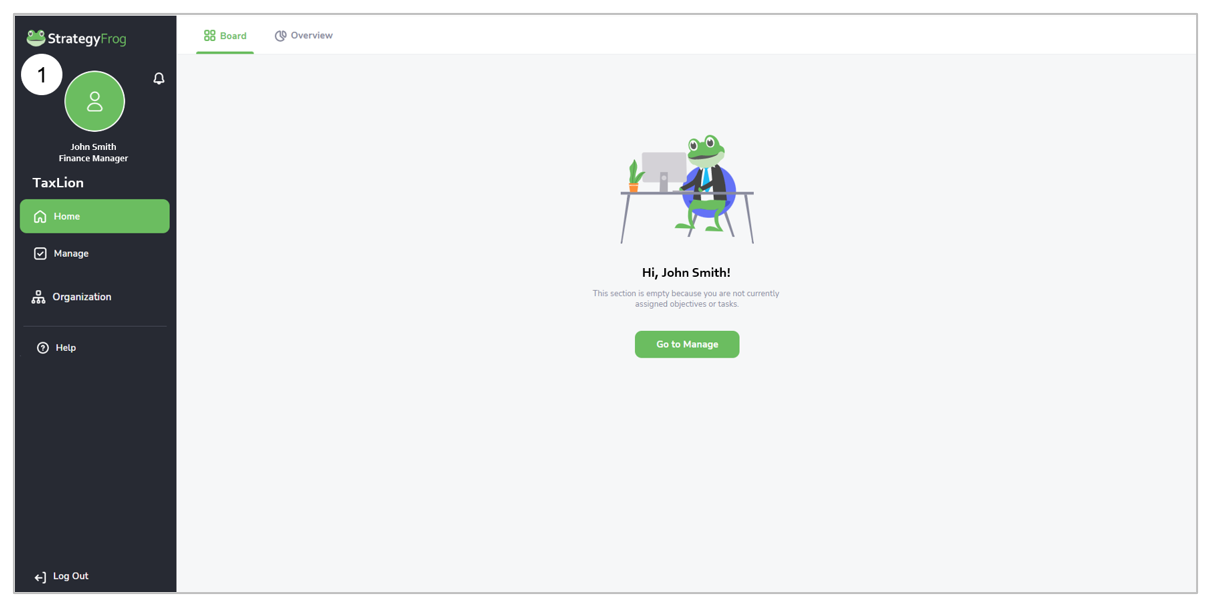
- Click your empty Profile Picture to access your User Settings. (User Settings contains Account Profile and Archive. By default, you arrive at User Information within Account Profile.)
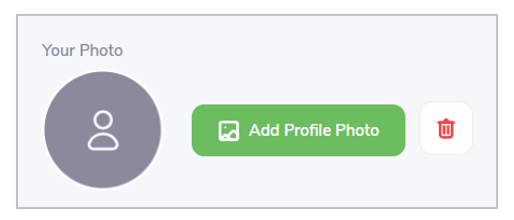
- Click “Add Profile”
- Browse to where a picture image (JPG, TIFF, BMP) of you is located.
- Click to select the picture.
- Save changes.
- Click
 if you want to delete your picture or add another picture.
if you want to delete your picture or add another picture.



