Unarchive #
You can Unarchive (or restore) an item by doing the following.
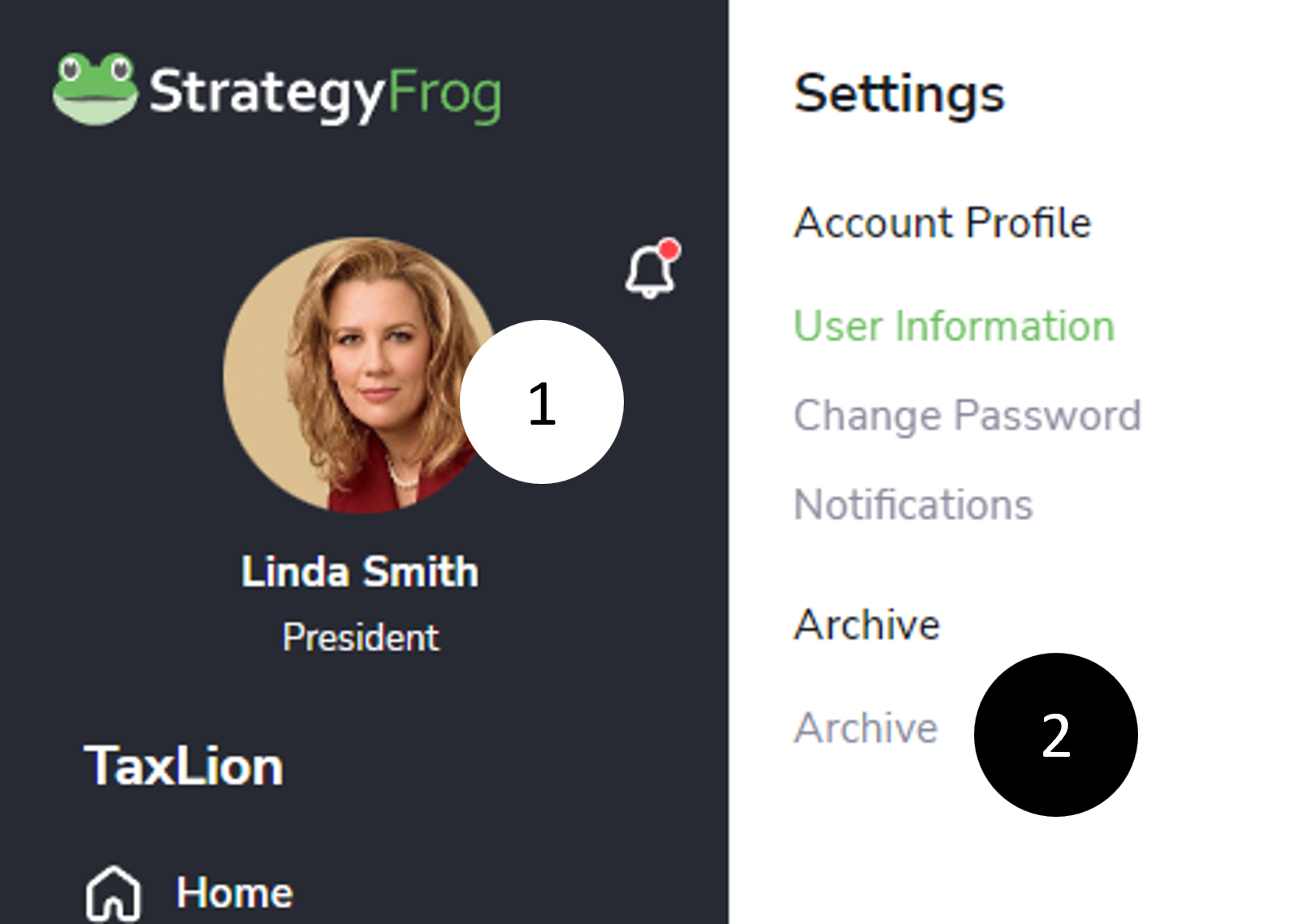
- Click your profile picture.
- Click Archive.
- Click
 Unarchive to restore this item. (This is found to the far right of the item on the screen.)
Unarchive to restore this item. (This is found to the far right of the item on the screen.)
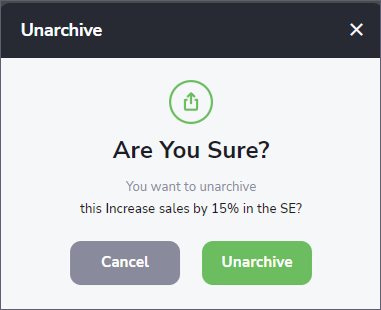
- Click
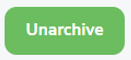 (Unarchive button) to restore this item.
(Unarchive button) to restore this item.
Delete an Archived Item #
When you are in the Archive section in your Settings section, do the following:
- Locate the item you want to delete permanently.
- Click
 (The delete button). (your profile picture.
(The delete button). (your profile picture.
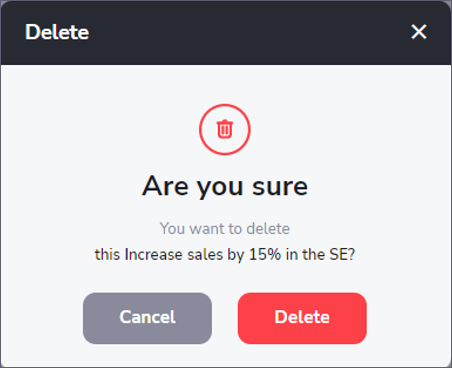
- Click
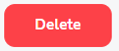 (The permanent delete button.)
(The permanent delete button.)



