Introduction #
Progress and Updates allow you to share the progress of your work and updates with others. You can update Progress manually, or it is done Dynamically.
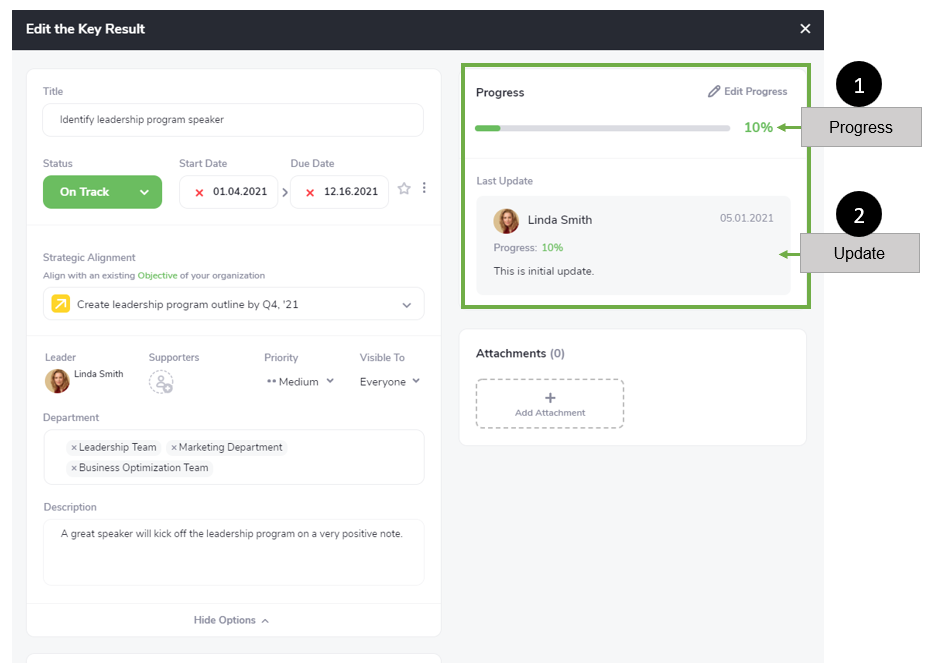
- Progress (Manual or Dynamic). This is the display showing the progress of your Goal Level Type Progress is updated manually or dynamically.
- Update a note on your work providing additional information.
Manual Progress Update #
Enter the progress of your work items manually.
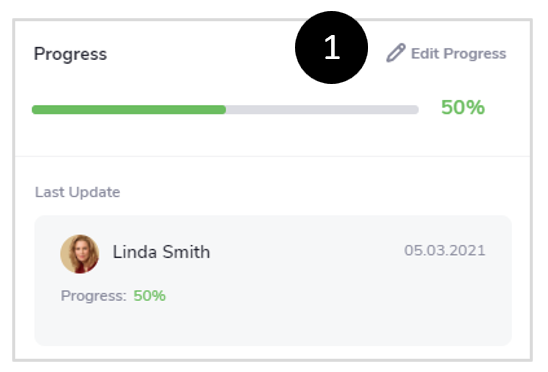
- Click
 to update your progress manually.
to update your progress manually.
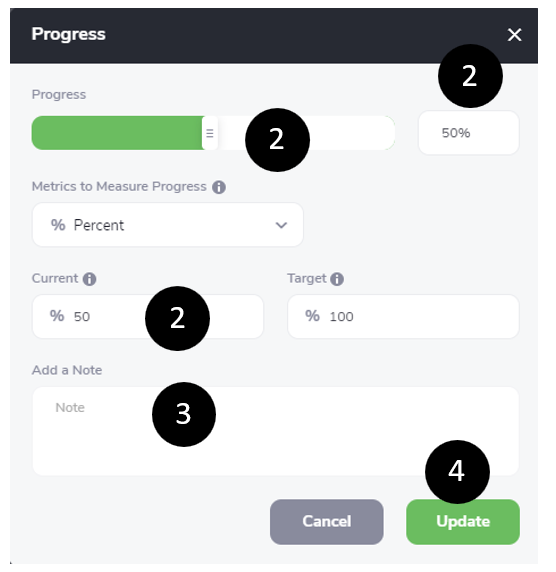
- Adjust Progress, either by moving the Slider or by inputting the progress.
- Consider adding an Update to offer information about the Progress.
- Click

Dynamic Progress Update #
Unlike Manual Progress Updates, Dynamic Progress Updates occur automatically. If you manage a Parent Item, then the progress updates occur automatically as the Child Items are updated manually.
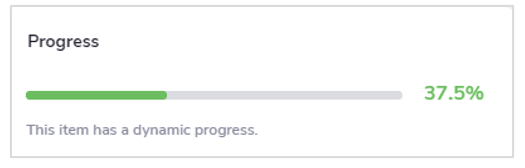
Dynamic Progress Updates for a Parent Item are the average of the Progress of all Child Items.
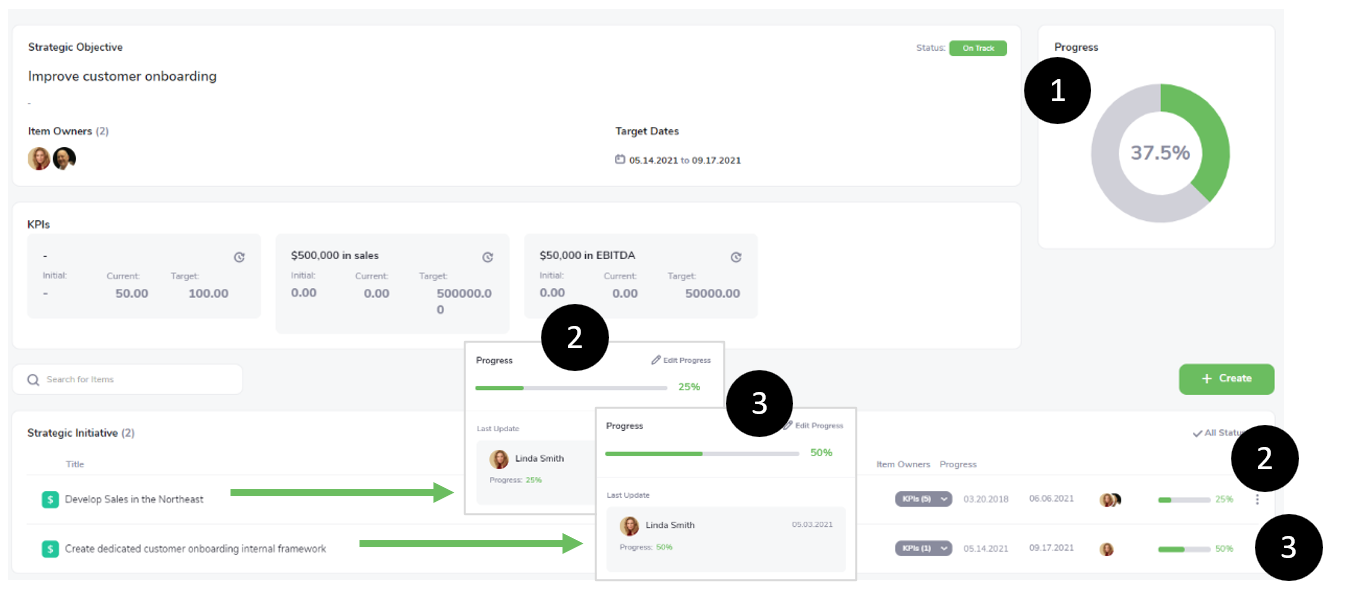
Example
Linda Smith is responsible for improving customer onboarding. The current progress of this item is ![]() 37.5% complete. This item has two Child Items,
37.5% complete. This item has two Child Items, ![]() Develop Sales in the Northeast (25% complete) and
Develop Sales in the Northeast (25% complete) and ![]() Create a dedicated customer onboarding framework (50% complete). The 37.5% is calculated as (50% + 25%)/2.
Create a dedicated customer onboarding framework (50% complete). The 37.5% is calculated as (50% + 25%)/2.
Updates to Progress #
See Notes and Comments to understand how to provide Updates to Progress.



