Payment Details
Go to Admin Settings, and click Billing under Subscription. Notice that you will see Payment Details on the far left of the screen.
StrategyFrog accepts credit cards to process your payments. This section allows you to Update Payment Details or Delete a Card.
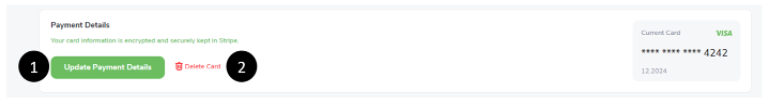
- Click Update Payment Details to provide your Credit Card details. You will be sent to a site to input your credit card information:
- Email address
- Card information, number, month, year, CVC number.
- Name on the card
- Country
- Zip code
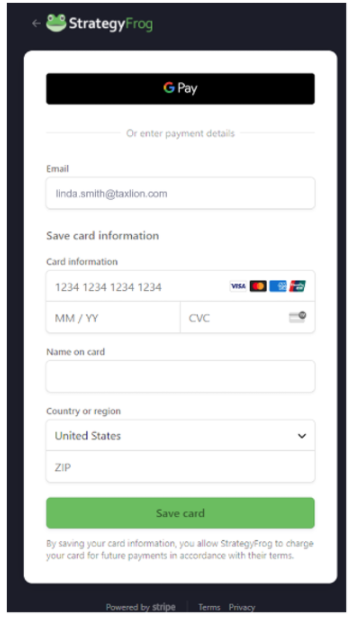
(Click Save card to confirm using this credit card for billing.)
- Click Delete Card to remove the current credit card saved in StrategyFrog.



