Introduction #
This section allows you to customize the titles for goals and objectives in your organization. By default, the hierarchical order of items is organized from broad organizational Strategic Objectives at the highest level to individual Tasks at the lowest level. An organization will set Strategic Objectives containing Strategic Initiatives to accomplish these objectives. Individuals will establish Objectives to support Strategic Initiatives, desired Key Results, and supporting Tasks.
Input Level Titles #
You can use the recommended default level titles or create your own. If you prefer to use the recommended default level titles, please do the following:
![]()
- Ensure the Customized Level Titles Toggle is in the OFF position to use the recommended default level titles.
If you prefer to use the non-default level titles, do the following:
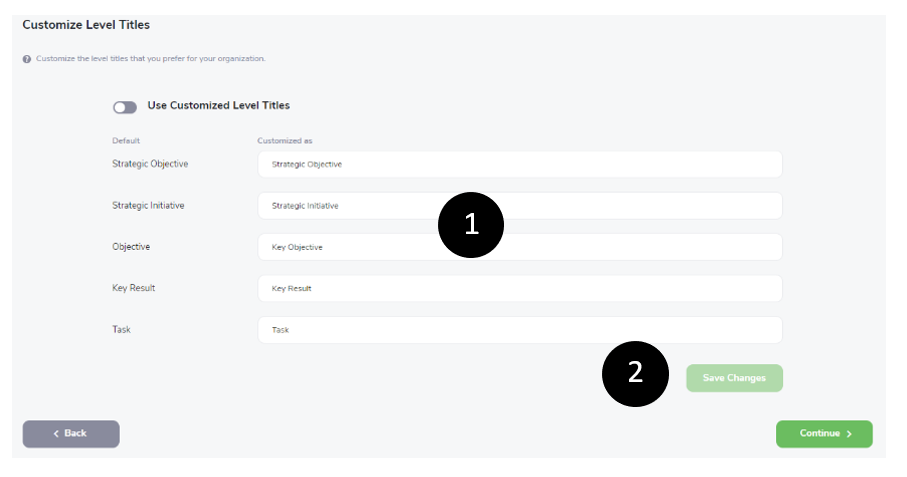
- Enter new terms for each level.
- Click
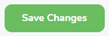
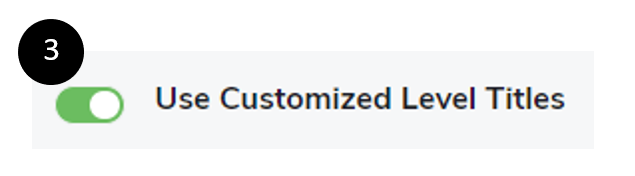
- Turn the Customized Level Titles Toggle to the ON position.
- Continue to the next section.



