Go to Strategize (our internal strategy wizard) and click Continue until you arrive at Create a Mission (or click Our Focus in Strategize and then click Target Arenas).
Introduction #
One of the strategists’ fundamental choices is where or in what arenas the organization will be active. What is your organization’s focus? For example, which product categories, market segments, or geographic areas will your organization pursue? How much emphasis does your organization place on these arenas? These are fundamental questions to be answered, whether you are a for-profit or a non-profit organization.
Input Target Arenas #
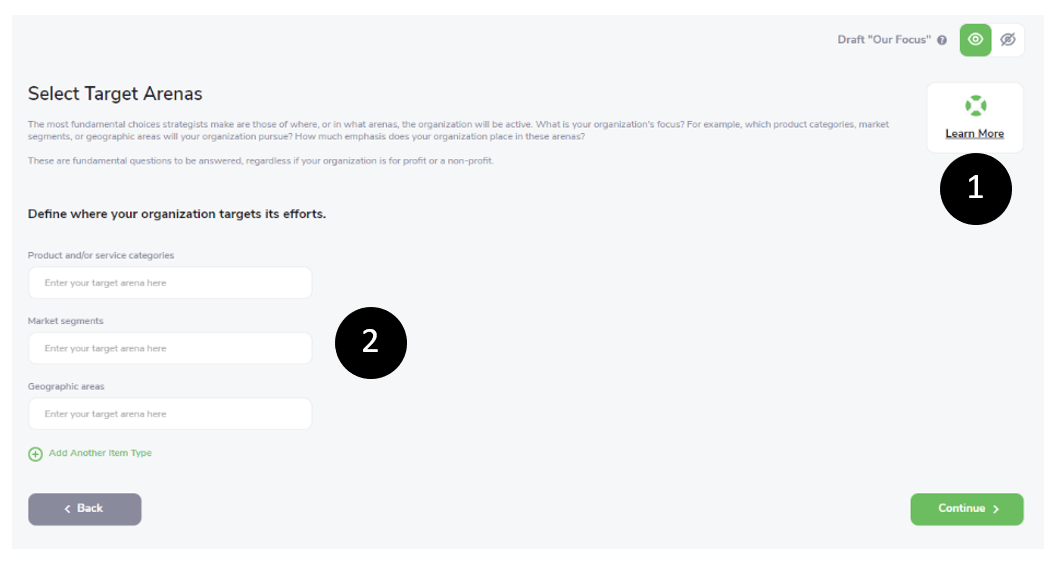
- Click Learn More to understand more about Target Arenas.
- Determine your Target Arenas for Product and/or service categories, Market segments, and Geographic areas.
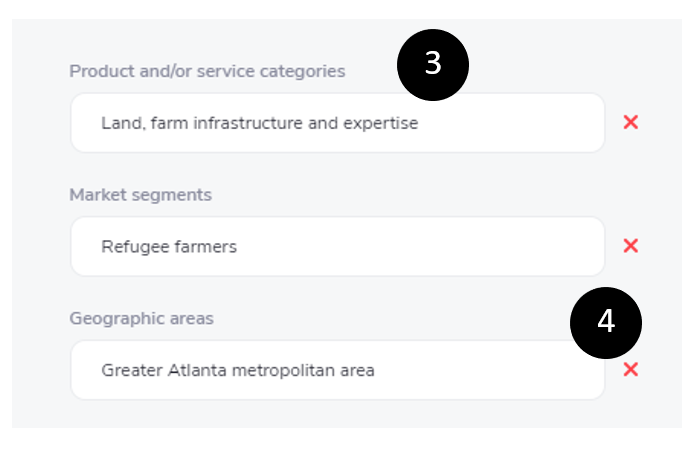
- Enter your Target Arenas for Product and/or service categories, Market segments, and Geographic areas.
- Click
 to remove an entry.
to remove an entry. - Add another Target Arena by:
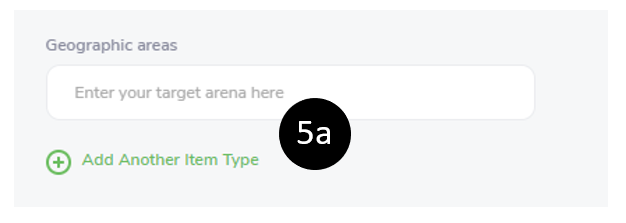
- Click
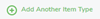 .
.
- Click
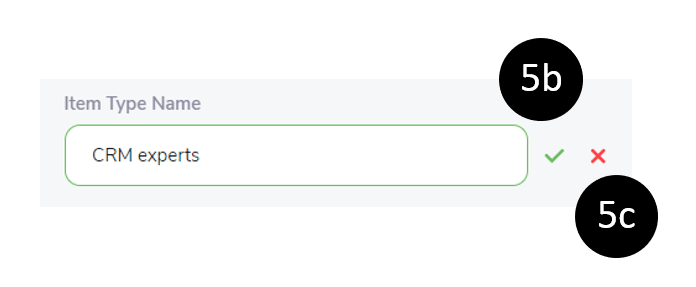
- Enter the Target Areana, and then Click
 to save the Value.
to save the Value. - Click
 to remove this item.
to remove this item.
- Enter the Target Areana, and then Click
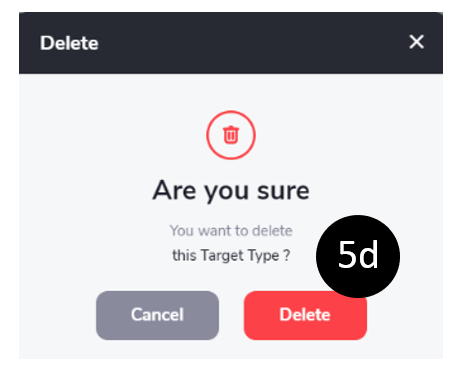
- Click Delete to remove this item permanently.
- Continue to the next section.
IMPORTANT
- If you have completed all work in this section, select MAKE VISIBLE. All employees will now see this information in the Organization module.)
![]()
- If you have not completed all work in this section, select HIDE. (All employees will not see this information in the Organization module.)
![]()



