This feature allows you to create a Goal Level Type item aligned with a Parent item. Entering new Objectives, Key Results, or Tasks into StrategyFrog is easy (and automatically aligns your work with others). Add items in Manage in three ways.
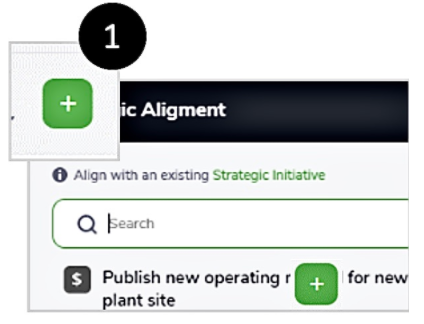
- Click
 , select a Parent item to align your work, and then type your entry.
, select a Parent item to align your work, and then type your entry.
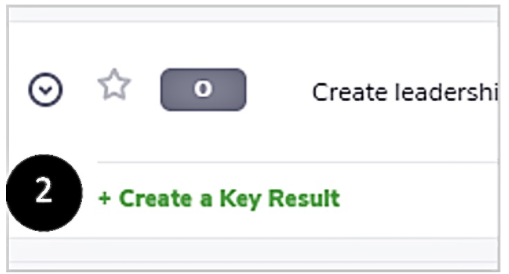
- Click “+ Create a . . . .” and type your work item.
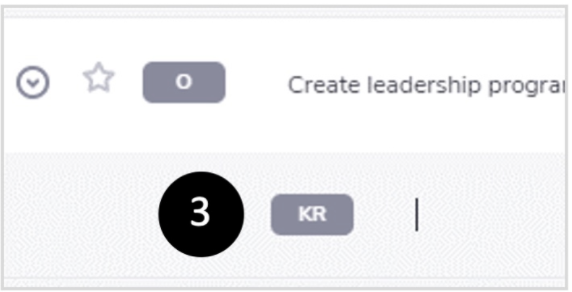
- Identify the Parent item you want to add as a supporting work item, click Enter, and type your work item.
Note: If your organization does not have the authority to create a Strategic Objective or Strategic Initiative, you will see a light gray create button. See below for an example.




